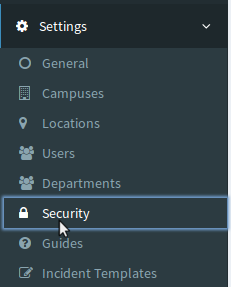Select 'General' from the sidebar 'Settings' menu and fill in the blank fields as below.
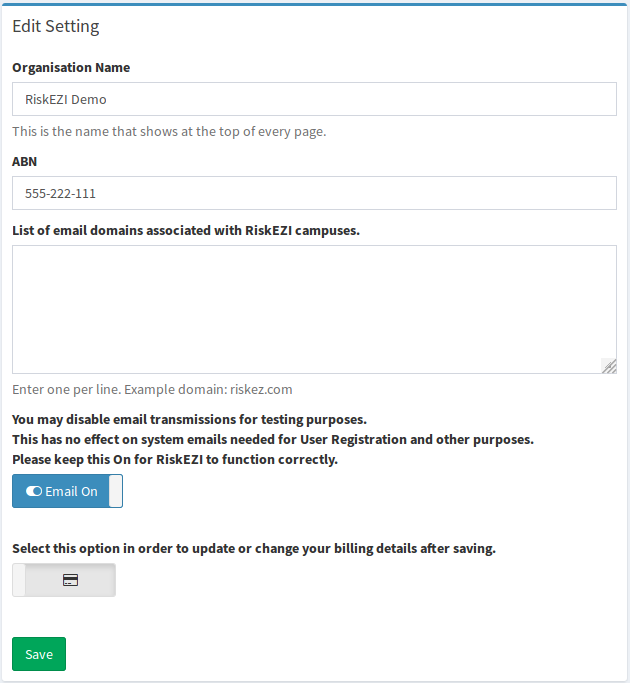
ABN – Your organisation's ABN that RiskEZI will charge after your free trial has ended.
Email Domains – Your organisation's owned website domain(s) associated with staff and team emails. By submitting your specific website domian(s) any RiskEZI registrations that occur using your domains email address will be automatically approved. If someone registers with an email that does not have a pre-approved domain, administration will have to approve their RiskEZI registration. This can be a comma or new-line seperated list. eg: yourchurch.org, yourschool.com.au
Turn Emails Off – This feature is designed to assist administrators with testing some RiskEZI features without notifying other users involved in the testing. Please keep this set to 'On' for the normal function of RiskEZ.
Please keep this set to 'On' for the normal function of RiskEZ.
Change Billing Details – Once you have created a subscription to RiskEZI, you can change your payment details by sliding this button on. This option is only availible to subscribed members.
This option is only availible to subscribed members.