| Creating a new RiskEZI Organisation Site and Administrative Account |
This is a step-by-step guide to creating a new organisation and administrative account for use with the RiskEZ platform.
When you enter the RiskEZ portal (https://portal.riskez.com/signup) you will be presented with the following fields.
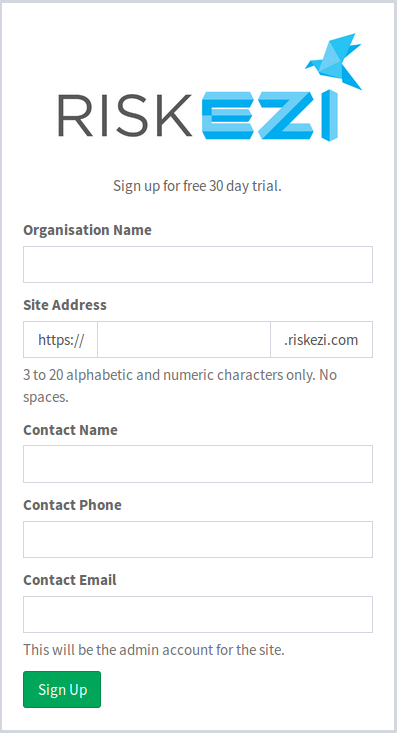
Fill in the form details, including a prefix for your organisation's Site Address and click the  button.
button.
Your organisations secure RiskEZI site will be created and if successful, a green confirmation banner will appear at the top of the screen and you will be presented with the following fields to set up an administrative account.
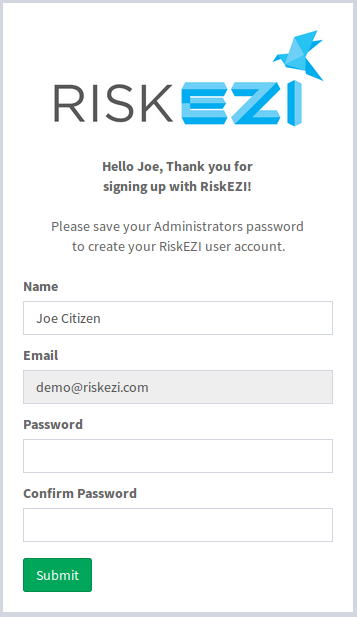
The name of your organisation will appear above the RiskEZI logo and your email address will be the same as the one you entered on the previous page.
Enter a secure password for your administrators account into the password fields to create your administrative account.
After you click the  button, an activation email will be sent to your email address to confirm that you are authorised to use the email address provided. To activate your account you will need to open the email and click on the activation link. If needed you can request another email by clicking on the blue envelope that is shown on the image below.
button, an activation email will be sent to your email address to confirm that you are authorised to use the email address provided. To activate your account you will need to open the email and click on the activation link. If needed you can request another email by clicking on the blue envelope that is shown on the image below.
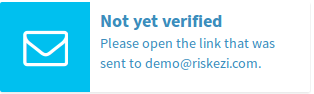
You may now login to your administrator account using your email address and the password you just created.
Please follow these instructions to setup your administrative settings.

