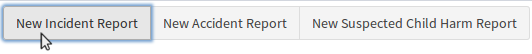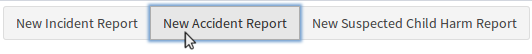The Process of Incident Reporting
All accidents, injuries and near misses that occur on site or at an authorized organisation activity should be reported as soon as practical using RiskEZI WHS management system. Please note that RiskEZI is simply a tool to report your incidents internally. RizkEZ is not a replacement for following the proper protocols in the event that an incident must be reported to an outside agency (government or otherwise).
Incidents and accidents are to be categorized into one of the following five classes.
Class One - Reportable to an Outside Agency
Types of Class One
Workplace Health and Safety Incidents
A ‘person conducting a business or undertaking’ (PCBU) must notify Workplace Health and Safety Queensland as soon as they become aware of a death, or a serious injury or illness that results in:
- Immediate hospital treatment as an in-patient.
- Immediate medical treatment for (serious) injuries. (e.g. amputation, scalping, a spinal injury, loss of bodily function or serious laceration, burn, head or eye injury)
- Medical treatment within 48hrs of exposure to a substance.
- Dangerous fire, explosion, electrical event or building collapse.
Contact WHSQ by phone: 1300 362 128 or email: whsq.aaa@justice.qld.gov.au and complete the WHSQ Form 3 on their website.
Reporting Child Abuse
If you have reason to suspect a child is experiencing harm, or is at risk of experiencing harm, follow child safety policy. (https://www.communities.qld.gov.au/childsafety/protecting-children/reporting-child-abuse)
Criminal Activity
Call 000 or Policelink 131 444 if it is a non-emergency.
Australia Children's Education & Care Quality Authority (ACECQA)
If your organisation has a government accredited education centre such as a childcare centre.
- The death of a child while being educated and cared for by the service, or following an incident while being cared for by the service.
- Injury or trauma to, or illness of, a child for which the attention of a registered medical practitioner was sought, or ought reasonable to have been sought; or the child attended, or ought reasonably to have attended, a hospital.
- Attendance of an emergency services at the education and care premises was sought, or ought reasonably to have been sought.
- A child was missing from the service or was not able to be accounted for.
- A child was taken or removed from the service in a manner that contravenes the regulations.
- A child was mistakenly locked in or locked out from the service premises or any part of the premises.
Class Two - An Accident or Illness
Required external medical assistance and is not a Class One incident or accident but may require follow up.
Class Three - A Minor Injury or Illness
Required first aid and or a minor incident.
Class Four - A Near Miss
This reports an incident that could have resulted in a Class One or Two incident.
Class Five - A Confidential Incident
This incident report can only be read by a member of the executive team. It will be treated as urgent and advice feedback will be provided ASAP. This incident may then be re-classified into a different category.
Incident Report Permissions
| Group or Person | View Access and Add Notes | Can be locked out | Email Updates |
|---|---|---|---|
| Board | YES | NO | Class 1 and 2 only |
| Risk Management Committee | YES | NO | YES |
| Department Leader(s) | YES | YES | YES |
| Submitter | YES | YES | YES |


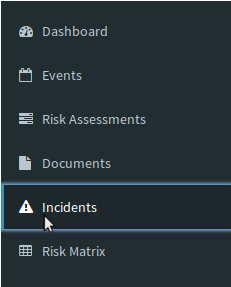

 button at the bottom of the page.
button at the bottom of the page.