To manage each Department, use the 'Settings' menu and then click 'Departments'.
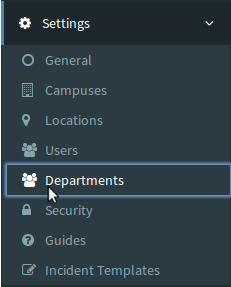
Departments Listing - Summary
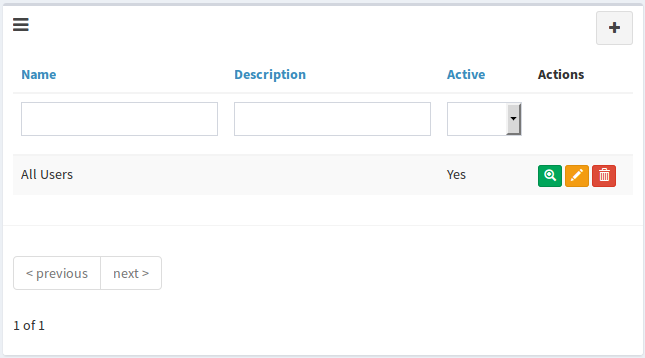
 |
Use the 'View' button to view the RiskEZI Department members. |
 |
Use the 'Edit' button to manage the Departments Leaders, Members and Active status. |
 |
This button will delete the Department and remove it from RiskEZI. Please use with care. |


 button in the upper right corner. Fill in the department name, description, leaders of the department, and the members of that department then click the
button in the upper right corner. Fill in the department name, description, leaders of the department, and the members of that department then click the  button.
button.